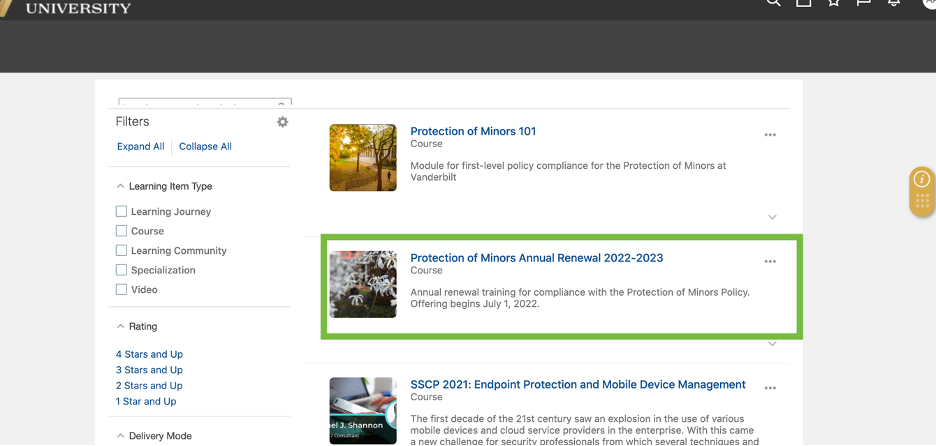Prior to interaction with minors in Vanderbilt programs and research, students and other external collaborators with VUNET ID access must complete the Oracle Learning “Protection of Minors 101″ training module.
To access this training,
(1) Log in to Oracle Learning using your VUNET ID and password, then select the “Learning” Icon (Tile with a white triangle in a circle) and search for the training in the search box by typing “Protection of Minors.”

(2) After locating Protection of Minors 101, review the course information and select “start learning” to begin the module. Please allow 30 minutes for completion.
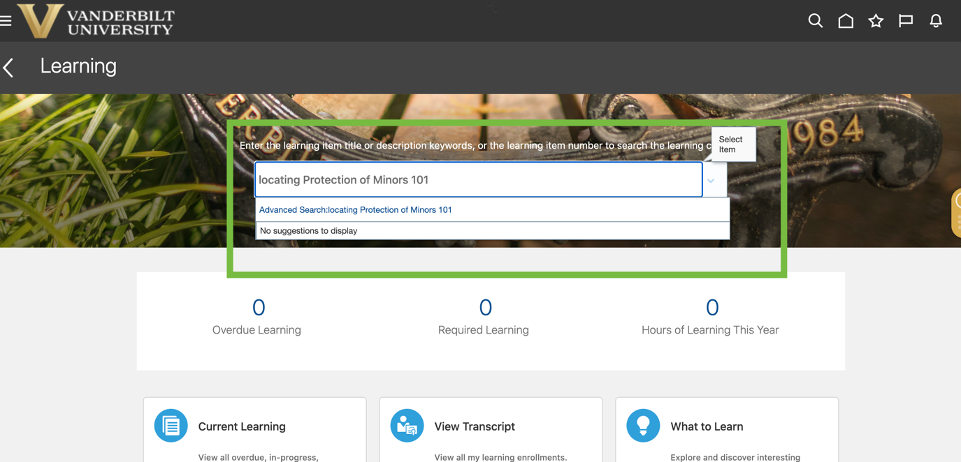
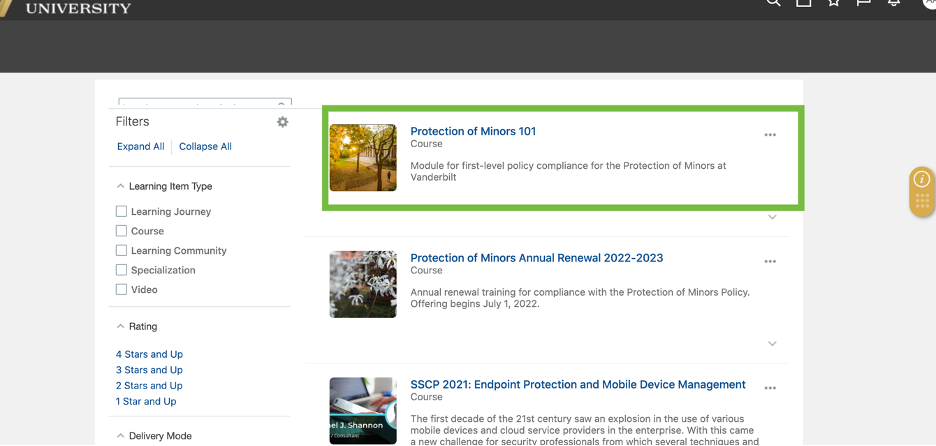
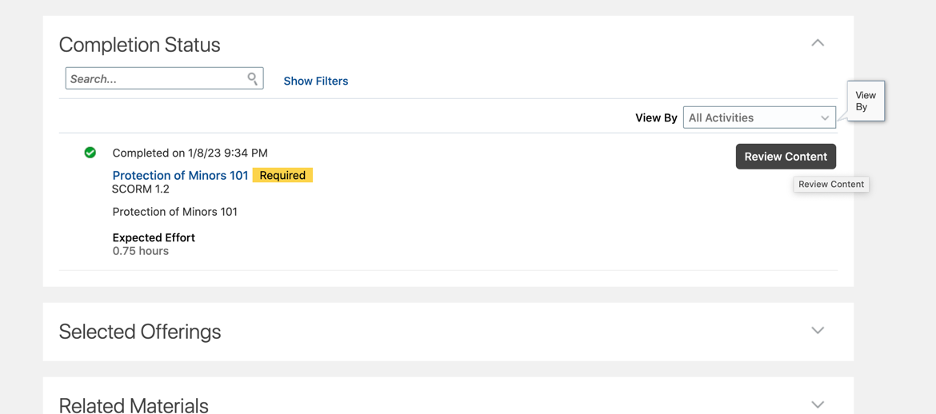
Completion of the initial Protection of Minors 101 course will meet both training and policy compliance requirements for those working or interacting with minors in Vanderbilt programs. Policy agreement is incorporated into the module electronically. After completion, you will receive a confirmation email and can also view your completion in the “View Transcript” section. If you take a break, resume by returning to the “My Current Learning” section later.
*Important Note* Annual training renewal: If you continue interaction with minors in Vanderbilt programs and operations, you will need to annually renew your training compliance for the Protection of Minors not later than 365 days after completion of the POM 101 module. To do this, navigate to Oracle Learning, and select the “Learning” icon on the menu page (tile with a white triangle in a circle) in the search box, type “Protection of Minors Annual Renewal,” select the POM Annual Renewal course, “start learning,” and complete.